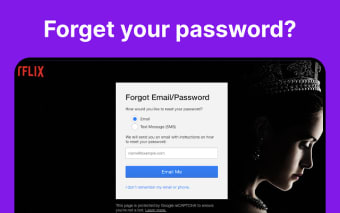Lockbox Extension: A Secure and Convenient Password Manager
Lockbox is an ultra-secure and user-friendly Chrome extension that addresses the common issue of forgotten passwords. It offers a seamless and secure digital experience to users by automatically resetting passwords and implementing robust security protocols. With its intuitive user interface, Lockbox is accessible to users of all technical backgrounds.
One of the key features of Lockbox is its automatic password reset capability. This ensures that users are never locked out of their accounts, providing a smooth and uninterrupted online experience. Additionally, Lockbox offers cross-platform synchronization, allowing users to access their passwords seamlessly across all their devices.
Lockbox also includes a secure password generator that creates strong and unique passwords for each account, reducing the risk of password-related breaches. With the one-click login feature, users can log in to their favorite sites securely and efficiently. Furthermore, Lockbox provides 24/7 customer support to assist users with any issues or queries they might have.
In an increasingly complex digital world, Lockbox offers peace of mind by protecting users' digital identities with advanced security measures. With Lockbox, users can navigate the internet with confidence, knowing that their passwords are secure and easily accessible. Say goodbye to the frustration of forgotten passwords and embrace a smoother and safer online experience with Lockbox.